INDIGO Server overview
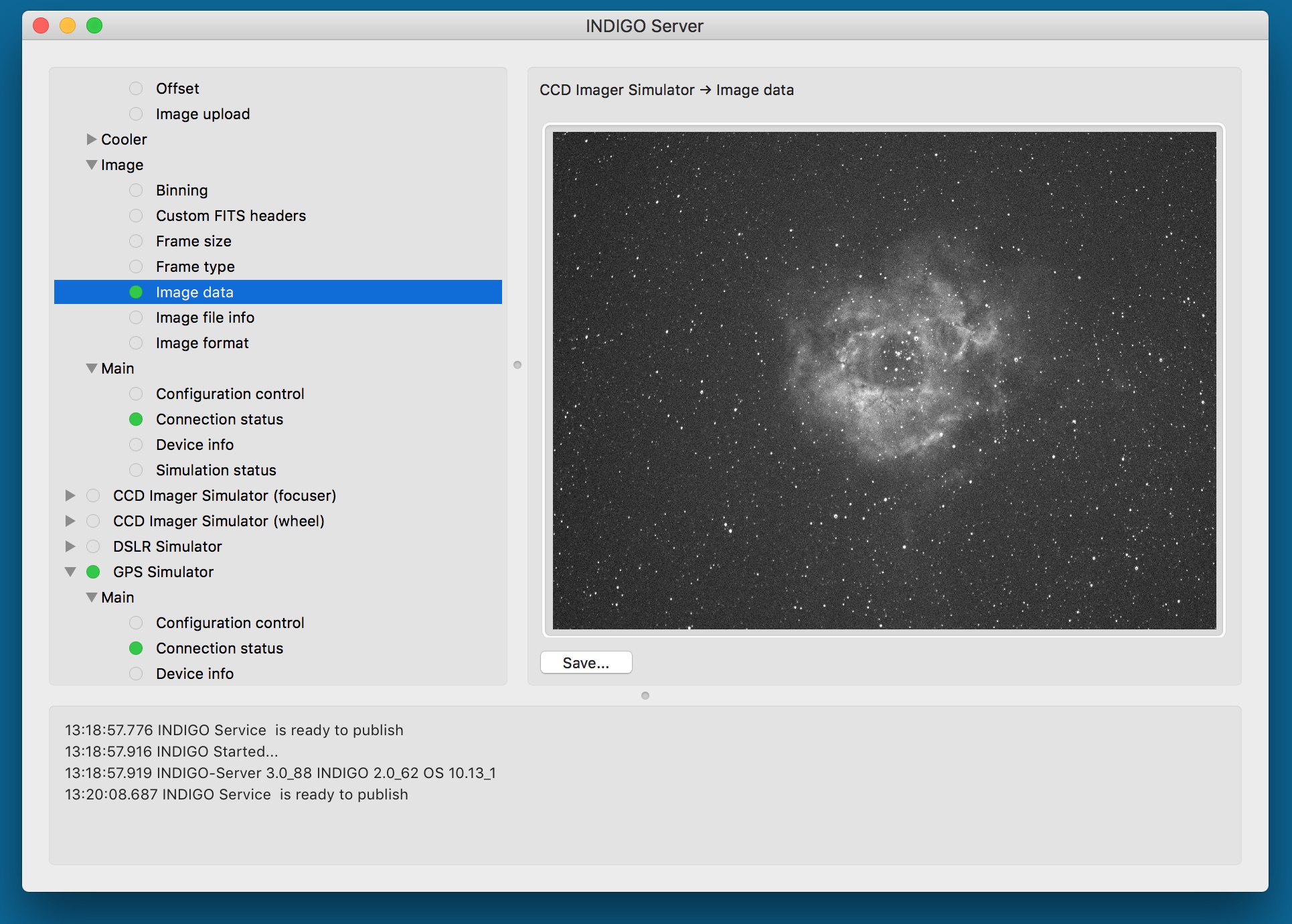
INDIGO Server is a server part of INDIGO framework wrapped into macOS GUI. It is INDIGO based replacement for INDI Server for OSX.
Even if it can be used separately, it are meant to work together and with other astronomy and astrophotography tools for macOS or iOS provided by CloudMakers and other vendors, like AstroImager, AstroGuider, AstroDSLR, AstroTelescope, INDIGO Control Panel, FITS Preview, iINDI or NightSky Toolbox, etc.
It can control many devices supported by built-in INDIGO drivers. Out-of-the-box it contains INDIGO drivers for the following devices:
- CCD, focuser, wheel, rotator, mount, gps and dome simulator drivers,
- Atik CCD and wheel drivers,
- ZWO ASI CCD, wheel, focuser and guider drivers (doesn't work with non-S ASI120MM/MC),
- IIDC CCD driver (both USB and FireWire cameras),
- QHY CCD and filter wheel drivers,
- SBIG CCD and filter wheel driver,
- Meade DSI CCD driver,
- Orion SSAG/QHY5 CCD driver,
- StarlightXpress CCD, wheel and AO drivers,
- QSI CCD and wheel driver,
- FLI CCD, wheel and focuser driver,
- Apogee CCD driver,
- Moravian Instruments CCD and wheel driver,
- ToupTek CCD driver,
- AltairAstro CCD driver,
- UVC (USB Video Class, e.g. SVBONY SV205) CCD driver,
- PTP-over-USB CCD driver for Canon, Nikon and Sony Alpha cameras,
- Trutek (TruTech) wheel driver (untested),
- Brightstar Quantum wheel driver (untested),
- Xagyl wheel driver (untested),
- Optec wheel driver (untested),
- QHY CFW wheel driver added,
- Manual filter wheel driver,
- EQMac guider driver (obsoleted on macOS Mojave),
- CG-USB-ST4 driver,
- Shoestring GPUSB, FCUSB and DSUSB drivers,
- Focuser USB v3 driver,
- WeMacro Rail USB driver,
- MJKZZ macro rail USB driver,
- PegasusAstro DMFC, UPB, PPB and FlatMaster drivers,
- RigelSys nSTEP and nFOCUS drives,
- MoonLite focuser driver,
- Optec focuser driver (untested),
- LakesideAstro focuser driver (untested),
- Deep Sky Dad AF1, AF2 and AF3 focuser driver,
- Baader Planetarium SteelDrive II focuser and Classic dome drivers,
- AstroGadget FocusDreamPro focuser driver,
- RoboFocus focuser driver,
- MyPro2 focuser driver,
- Lunatico Limpet/Armadillo/Platypus Focuser/Rotator/Powerbox drivers,
- PlaneWave/Celestron focuser driver,
- LX200 mount driver (supports Meade, AvalonGo, Losmandy Gemini, 10micron, EQMac, Astro-Physics GTO and OnStep dialects),
- NexStar mount driver (supports Celestron and Skywatcher dialects),
- Takahashi Temma mount driver,
- iOptron Mount driver,
- SynScan/EQDir mount driver,
- ExploreScientific PCM8 mount controller driver,
- RainbowAstro mount driver,
- NexStarAUX mount driver (WiFi only),
- Generic NMEA 0183 GPS driver,
- GPS Service Daemon (GPSD) client driver,
- HID Joystick driver,
- RTS-on-COM shutter driver,
- Unihedron SQM sky quality meter driver,
- Artesky flatbox driver,
- Lacerta Flat Box Controller driver,
- Optec Flip-Flat driver,
- USB_Dewpoint V1 and V2 driver,
- Lunatico AAG CloudWatcher driver,
- Lunatico Astronomia Dragonfly Dome and Relay controller drivers,
- Astromi.ch MGBox v1/v2, MBox, MGPBox and PBox driver,
- NexDome Dome driver (based on G.Rozema's firmware),
- NexDome Dome driver (requires firmware v.3.0.0 or newer),
- Interactive Astronomy SkyRoof and SkyAlert drivers,
- Modernised 2-m Class Zeiss Telescope Systems (ASCOL).
What's new in version 3.16
- INDIGO framework updated to 2.0.144,
- RanbowAstro time set bug fixed,
- iOptron parking bug fixed.
What's new in version 3.15
- INDIGO framework updated to 2.0.136,
- Application integration bug fixed,
- QHY CFW wheel driver added,
- RoboFocus focuser driver added,
- MyPro2 focuser driver added,
- RainbowAstro mount driver added,
- NexStarAUX mount driver added.
What's new in version 3.14
- INDIGO framework updated to 2.0.124,
- PMC8 mount driver added.
What's new in version 3.13
- INDIGO framework updated to 2.0.114.
What's new in version 3.12
- Deep Sky Dad AF1/AF2 focuser driver added,
- Baader Planetarium SteelDrive II focuser driver added,
- Unihedron SQM sky quality meter driver added,
- PegasusAstro Pocket Powerbox driver added,
- Artesky flatbox driver added,
- Pegasus Astro FlatMaster driver added,
- PTP-over-USB driver added,
- USB devpoint driver added,
- NexDome driver added,
- INDIGO framework updated to 2.0.112.
What's new in version 3.13
- INDIGO framework updated to 2.0.114.
What's new in version 3.11
- INDIGO framework updated to 2.0.88.
What's new in version 3.10
- dashboard/control panel widget for guiding stats added,
- INDIGO framework updated to 2.0.87.
What's new in version 3.9
- INDIGO framework updated to 2.0.85,
- new control panel widget,
- ZWO ASI focuser added.
What's new in version 3.8
- INDIGO framework updated to 2.0.76,
- Issue with USB devices on pre-Mojave systems fixed.
What's new in version 3.6
- INDIGO framework updated to 2.0.75,
- PegasusAstro Ultimate Powerbox driver added,
- AltairAstro and ToupTek driver added,
- more Mojave dark appearance cleanup.
What's new in version 3.5
- INDIGO framework updated to 2.0.74,
- Mojave dark appearance support added.
What's new in version 3.4
- INDIGO framework updated to 2.0.73.
What's new in version 3.3
- INDIGO framework updated to 2.0.68,
- list of manually added INDIGO services is persistent now.
Please note, that INDIGO Server contains many INDIGO drivers, but none of them is loaded by default. To enable the driver you actually need, select it on Preferences → INDIGO Drivers pane. You may need to scroll down to find some of them.
Initial setup and preferences
When INDIGO Server is started for the first time, preferences panel is shown.
Port number, Bonjour service name and Bonjour service type are parameters for configuration of internal INDIGO server. Do not change them unless you understand how INDIGO works. If something will go wrong you can try to set Log level to debug or trace to see more verbose output from INDIGO framework.
Main window
In the main window you can manage all properties of all devices hosted by local INDIGO bus.
To change property, navigate in device / Group / Property tree, enter new values of the items (changed values became red) and click Set.
If you want INDIGO client to use changed values on the next start, save configuration in "Configuration control" property in "Main" group of the device. You can also set particular profile in "Profile selection" property first.
Please note, that main window can be used only to control local devices. To access remote devices you need full featured INDIGO Control panel.
Further questions?
Please contact us at info@cloudmakers.eu or bb.cloudmakers.eu.